BlueBox Firmware Guide
1. Turn off the camera.
2. Download the .ZIP file below and extract it. Then copy the files to an empty USB stick.
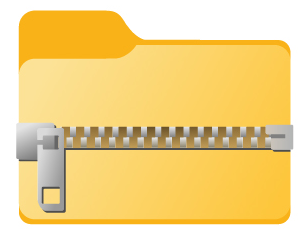
Copy paste: http://extern.labomedeurope.com/labomedeurope/Labomed_marketing/Software/Software_Bluebox-4k.zip
3. Insert the USB stick into the camera and then turn the camera on.
4. The blue LED will blink rapidly. Once it stays solid, the update is complete.
5. Remove the USB stick and delete the software from it (otherwise the camera may try to update again later).
Notes / Features:
- The new firmware allows the cursor to disappear automatically after 5 seconds (or another set value).
- The firmware settings can be adjusted directly as needed.

